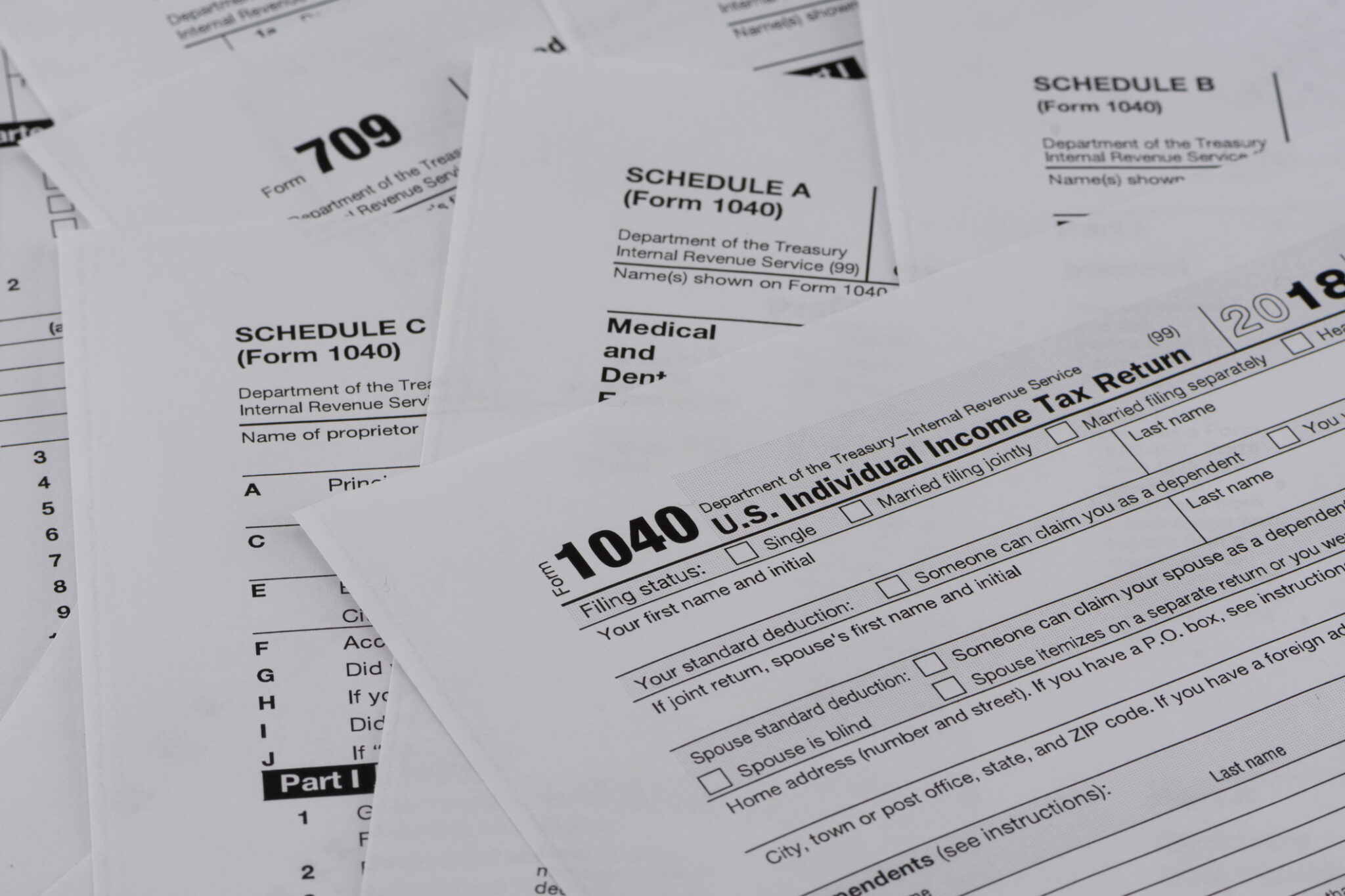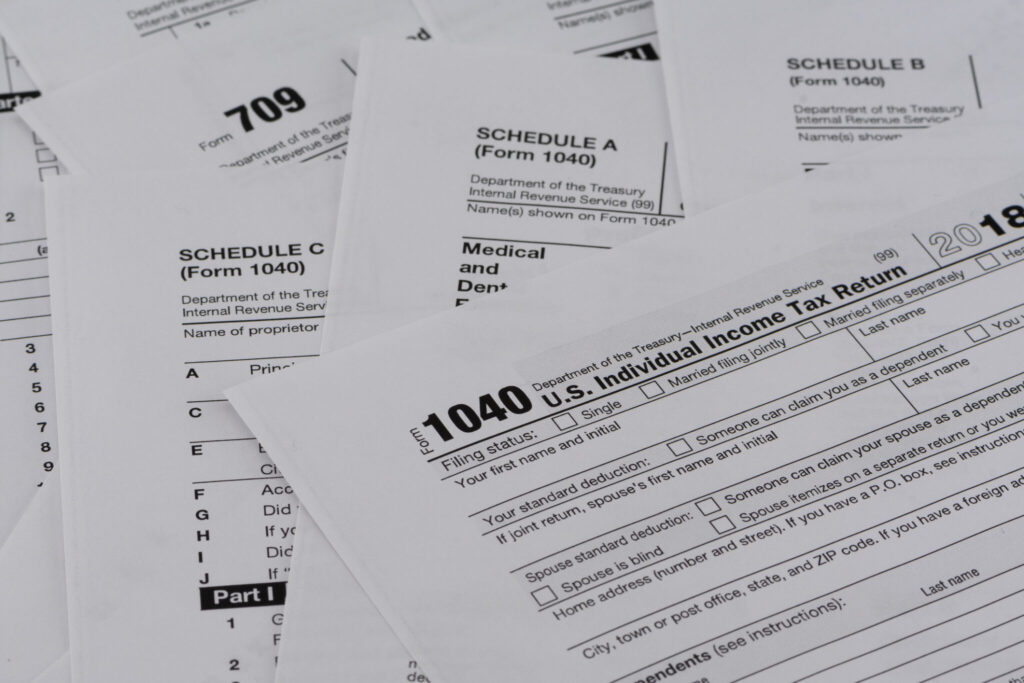
How to Pay Wisconsin Taxes Online: A Comprehensive Guide for 2024
Navigating the world of taxes can be daunting, but paying your Wisconsin taxes online doesn’t have to be. This comprehensive guide provides everything you need to know about how to pay Wisconsin taxes online, from understanding your options to avoiding common pitfalls. We’ll walk you through the process step-by-step, ensuring a smooth and efficient experience. Our goal is to provide clarity and confidence, so you can fulfill your tax obligations with ease. This guide reflects the most current information and best practices available, ensuring you’re equipped with the knowledge you need. We aim to provide a more comprehensive and user-friendly resource than any currently available.
Understanding Your Options for Paying Wisconsin Taxes Online
Wisconsin offers several convenient options for paying your taxes online, each with its own advantages. Choosing the right method depends on your individual circumstances and preferences. Let’s explore the primary options:
* **Wisconsin Department of Revenue (DOR) Website:** The DOR website offers a direct payment option, allowing you to pay directly from your bank account. This is often the simplest and most direct method.
* **MyTax:** MyTax is the Wisconsin DOR’s online portal for managing your taxes. It allows you to file and pay your taxes, as well as manage your account.
* **Third-Party Payment Processors:** Several third-party payment processors, such as ACI Payment, Inc., are authorized by the Wisconsin DOR to accept online tax payments. These processors may charge a fee for their services.
* **Credit or Debit Card:** You can pay your Wisconsin taxes online using a credit or debit card through the DOR website or a third-party payment processor. Keep in mind that fees may apply.
Choosing the right option depends on your comfort level with technology, whether you prefer to pay directly from your bank account or use a credit card, and whether you’re willing to pay a small fee for the convenience of using a third-party service.
A Deep Dive into the Wisconsin Department of Revenue (DOR) Online Payment System
The Wisconsin Department of Revenue (DOR) provides a robust online payment system designed for convenience and security. This system allows taxpayers to directly pay various taxes, including income tax, sales tax, and withholding tax, directly from their bank accounts.
Navigating the DOR Website
The DOR website is the central hub for all things tax-related in Wisconsin. To access the online payment system, navigate to the DOR website and look for the “Payments” or “Make a Payment” section. From there, you’ll be guided through the process of selecting the type of tax you want to pay and entering your payment information.
Setting Up Your MyTax Account
While direct payment is an option, creating a MyTax account offers a more comprehensive tax management experience. With MyTax, you can not only pay your taxes but also file returns, view your payment history, and manage your account details. Setting up a MyTax account is straightforward, requiring you to provide your Social Security number, date of birth, and other identifying information.
Understanding Payment Options and Fees
The DOR online payment system primarily accepts payments directly from your bank account via ACH debit. This method is generally free of charge. If you choose to pay with a credit or debit card through a third-party processor, you’ll likely incur a processing fee. The fee amount varies depending on the processor and the amount of your payment. It’s important to review the fee schedule before submitting your payment.
Security Measures and Data Protection
The Wisconsin DOR takes data security seriously and employs various measures to protect your personal and financial information. The online payment system uses encryption technology to secure your data during transmission. Additionally, the DOR adheres to strict privacy policies to ensure your information is kept confidential. It’s always a good practice to use a strong password and keep your login credentials secure.
Troubleshooting Common Issues
While the DOR online payment system is generally reliable, you may encounter occasional issues. Common problems include incorrect account numbers, insufficient funds, and technical glitches. If you experience any problems, the DOR website offers a comprehensive FAQ section and contact information for technical support. You can also try clearing your browser’s cache and cookies or using a different browser.
MyTax: Your Central Hub for Wisconsin Tax Management
MyTax, the Wisconsin Department of Revenue’s online portal, is designed to streamline your tax management process. It’s more than just a payment platform; it’s a comprehensive tool for filing returns, managing your account, and staying on top of your tax obligations. In our experience, MyTax offers the most efficient way to interact with the Wisconsin DOR.
Key Features and Functionality
MyTax boasts a range of features designed to simplify tax management:
* **Online Filing:** File various tax returns electronically, saving time and paper.
* **Payment Management:** Make tax payments directly from your bank account or credit card.
* **Account Management:** Update your contact information, view your payment history, and manage your account settings.
* **Secure Messaging:** Communicate with the DOR securely through the online messaging system.
* **Real-Time Updates:** Stay informed about important tax deadlines and changes to tax laws.
Benefits of Using MyTax
Using MyTax offers numerous benefits, including:
* **Convenience:** Access your tax information and manage your account from anywhere with an internet connection.
* **Efficiency:** File returns and make payments quickly and easily online.
* **Security:** Protect your personal and financial information with secure encryption technology.
* **Organization:** Keep all your tax information in one central location.
* **Cost Savings:** Avoid paper filing fees and postage costs.
How to Register for MyTax
Registering for MyTax is a simple process:
1. Visit the Wisconsin DOR website.
2. Click on the “MyTax” link.
3. Follow the instructions to create an account. You’ll need to provide your Social Security number, date of birth, and other identifying information.
4. Verify your identity through a secure authentication process.
5. Once your account is created, you can start managing your taxes online.
Navigating the MyTax Interface
The MyTax interface is user-friendly and intuitive. The main dashboard provides a snapshot of your account, including upcoming deadlines, recent payments, and important notifications. From the dashboard, you can easily access the various features and functions of MyTax.
Expert Tips for Using MyTax Effectively
To maximize your experience with MyTax, consider these expert tips:
* **Keep your login credentials secure.**
* **Check your account regularly for updates and notifications.**
* **Use the secure messaging system to communicate with the DOR.**
* **Take advantage of the online help resources.**
* **Consider enrolling in direct debit for automatic tax payments.**
Exploring Third-Party Payment Processors for Wisconsin Taxes
While the Wisconsin DOR offers direct payment options, many taxpayers prefer the convenience and flexibility of using third-party payment processors. These processors act as intermediaries, allowing you to pay your taxes using a credit card, debit card, or other payment methods. However, it’s crucial to understand the associated fees and security implications.
Understanding the Role of Third-Party Processors
Third-party payment processors are companies authorized by the Wisconsin DOR to accept online tax payments. They provide a secure and convenient way to pay your taxes using various payment methods. These processors typically charge a fee for their services, which is added to the amount of your tax payment.
Popular Third-Party Payment Processors in Wisconsin
Several third-party payment processors are commonly used in Wisconsin, including:
* **ACI Payment, Inc.:** A widely used processor that accepts credit cards, debit cards, and electronic checks.
* **Pay1040:** Another popular option that offers various payment methods and competitive fees.
* **Official Payments:** A well-established processor with a long history of providing tax payment services.
Comparing Fees and Payment Options
The fees charged by third-party payment processors vary depending on the processor and the payment method used. Credit card payments typically incur higher fees than debit card payments or electronic checks. It’s important to compare the fees charged by different processors before making a payment.
Security Considerations When Using Third-Party Processors
When using a third-party payment processor, it’s crucial to ensure that the processor is reputable and secure. Look for processors that use encryption technology to protect your personal and financial information. Also, be wary of processors that ask for excessive personal information or charge unusually high fees. Always verify the processor’s legitimacy before providing any sensitive information.
Step-by-Step Guide to Using a Third-Party Processor
Using a third-party payment processor to pay your Wisconsin taxes is generally straightforward:
1. Visit the processor’s website.
2. Select the type of tax you want to pay.
3. Enter your tax information, including your Social Security number, tax year, and payment amount.
4. Choose your payment method and enter your payment information.
5. Review your payment details and submit your payment.
6. Receive a confirmation number or receipt for your payment.
Advantages of Paying Wisconsin Taxes Online
Paying your Wisconsin taxes online offers numerous advantages over traditional payment methods, such as mailing a check. These advantages include convenience, speed, security, and cost savings.
Convenience and Accessibility
Online tax payments can be made from anywhere with an internet connection, at any time of day or night. This eliminates the need to visit a government office or mail a check. You can pay your taxes from the comfort of your own home or office, saving time and effort.
Speed and Efficiency
Online tax payments are processed quickly and efficiently. Your payment is typically credited to your account within a few business days. This is much faster than mailing a check, which can take several days to arrive and be processed.
Enhanced Security and Data Protection
Online tax payment systems use encryption technology to protect your personal and financial information. This is more secure than mailing a check, which can be lost or stolen in the mail. The Wisconsin DOR and third-party payment processors take data security seriously and employ various measures to protect your information.
Cost Savings and Reduced Paperwork
Paying your taxes online can save you money on postage and check printing fees. It also reduces the amount of paperwork you need to manage. Online tax payment systems provide electronic receipts and confirmation numbers, eliminating the need to keep paper copies.
Real-Time Tracking and Confirmation
Online tax payment systems provide real-time tracking and confirmation of your payments. You can track the status of your payment and receive confirmation when it has been processed. This gives you peace of mind knowing that your payment has been received and credited to your account.
Environmental Benefits
Paying your taxes online helps to reduce paper consumption and waste. This is a small but significant way to contribute to environmental sustainability. By choosing online payment options, you’re helping to conserve natural resources and reduce pollution.
Potential Drawbacks and Considerations When Paying Taxes Online
While paying Wisconsin taxes online offers numerous advantages, it’s important to be aware of potential drawbacks and considerations. These include fees, security risks, and technical issues.
Potential Fees and Charges
As mentioned earlier, third-party payment processors typically charge a fee for their services. These fees can add up, especially if you’re paying a large amount of taxes. It’s important to compare the fees charged by different processors before making a payment. Additionally, some credit card companies may charge cash advance fees for tax payments.
Security Risks and Data Breaches
While online tax payment systems are generally secure, there is always a risk of data breaches and security vulnerabilities. It’s important to use strong passwords, keep your login credentials secure, and be wary of phishing scams. Also, make sure you’re using a reputable and secure payment processor.
Technical Issues and Glitches
Technical issues and glitches can occur with online tax payment systems. These issues can prevent you from making a payment or cause errors in your payment information. If you experience any technical problems, contact the Wisconsin DOR or the payment processor for assistance.
Dependence on Internet Access and Technology
Paying your taxes online requires access to the internet and a computer or mobile device. This can be a challenge for people who don’t have reliable internet access or who are not comfortable using technology. In such cases, traditional payment methods may be more suitable.
Potential for Errors and Mistakes
When entering your tax information online, there is always a potential for errors and mistakes. It’s important to double-check your information carefully before submitting your payment. Errors in your payment information can lead to delays in processing your payment or even penalties.
Limited Customer Support and Assistance
Customer support and assistance for online tax payment systems may be limited. It can be difficult to get timely and helpful assistance if you encounter any problems or have questions about your payment. In such cases, it may be necessary to contact the Wisconsin DOR directly.
Expert Recommendations for a Smooth Online Tax Payment Experience
To ensure a smooth and hassle-free online tax payment experience, follow these expert recommendations:
* **Plan ahead and pay your taxes early.** Don’t wait until the last minute to pay your taxes online. This will give you plenty of time to resolve any issues that may arise.
* **Gather all the necessary information.** Before you start the online payment process, gather all the necessary information, such as your Social Security number, tax year, and payment amount.
* **Choose a secure and reputable payment processor.** If you’re using a third-party payment processor, make sure it’s reputable and secure. Look for processors that use encryption technology to protect your personal and financial information.
* **Double-check your information carefully.** Before submitting your payment, double-check your information carefully to ensure accuracy. Errors in your payment information can lead to delays in processing your payment or even penalties.
* **Keep a record of your payment.** After submitting your payment, keep a record of your payment confirmation number or receipt. This will serve as proof of payment in case of any discrepancies.
* **Contact the Wisconsin DOR for assistance if needed.** If you encounter any problems or have questions about your online tax payment, contact the Wisconsin DOR for assistance. They can provide guidance and support to help you resolve any issues.
Q&A: Your Burning Questions About Paying Wisconsin Taxes Online Answered
Here are answers to some common and not-so-common questions about paying your Wisconsin taxes online:
**Q1: What if I accidentally overpay my taxes online?**
A1: If you overpay your Wisconsin taxes online, you can request a refund from the Wisconsin Department of Revenue. The DOR will review your account and issue a refund for the overpaid amount. You can find the refund request form on the DOR website.
**Q2: Can I schedule a tax payment for a future date using MyTax?**
A2: Yes, MyTax allows you to schedule tax payments for a future date. This can be helpful if you want to ensure that your taxes are paid on time, even if you’re not available on the due date. You can schedule payments up to a certain number of days in advance.
**Q3: What should I do if I suspect fraud or identity theft related to my online tax account?**
A3: If you suspect fraud or identity theft related to your online tax account, you should immediately contact the Wisconsin Department of Revenue and report the incident. You should also monitor your credit report for any suspicious activity and consider placing a fraud alert on your credit file.
**Q4: Is it possible to pay my Wisconsin business taxes online?**
A4: Yes, you can pay your Wisconsin business taxes online through MyTax. MyTax supports various business tax types, including sales tax, withholding tax, and corporate income tax. The process for paying business taxes online is similar to that for individual income taxes.
**Q5: What happens if my online tax payment is rejected due to insufficient funds?**
A5: If your online tax payment is rejected due to insufficient funds, you will be notified by the Wisconsin Department of Revenue. You will need to make a new payment as soon as possible to avoid penalties and interest. You may also be charged a fee for the rejected payment.
**Q6: Can I use a prepaid debit card to pay my Wisconsin taxes online?**
A6: It depends on the specific prepaid debit card and the payment processor being used. Some prepaid debit cards may be accepted, while others may not. Check with the payment processor to determine if your prepaid debit card is accepted.
**Q7: How do I update my bank account information in MyTax?**
A7: You can update your bank account information in MyTax by logging into your account and navigating to the “Account Management” section. From there, you can add, edit, or delete bank account information. Make sure to verify your new bank account information carefully to avoid any payment issues.
**Q8: What are the penalties for not paying my Wisconsin taxes online by the due date?**
A8: The penalties for not paying your Wisconsin taxes online by the due date include interest charges and late payment penalties. The interest rate and penalty amount vary depending on the type of tax and the length of the delay. It’s important to pay your taxes on time to avoid these penalties.
**Q9: Is there a mobile app for paying Wisconsin taxes online?**
A9: Currently, the Wisconsin Department of Revenue does not offer a dedicated mobile app for paying taxes. However, the MyTax website is mobile-friendly and can be accessed from your smartphone or tablet.
**Q10: How can I get proof of payment after paying my Wisconsin taxes online?**
A10: After paying your Wisconsin taxes online, you will receive a confirmation number or receipt. You can also access your payment history in MyTax and print a copy of your payment confirmation. This will serve as proof of payment in case of any discrepancies.
Conclusion: Embracing the Convenience of Online Tax Payments in Wisconsin
Paying your Wisconsin taxes online offers a convenient, efficient, and secure way to fulfill your tax obligations. By understanding your options, following expert recommendations, and staying informed about potential drawbacks, you can ensure a smooth and hassle-free experience. Whether you choose to use the Wisconsin DOR website, MyTax, or a third-party payment processor, online tax payments can save you time, money, and effort. As technology continues to evolve, online tax payment systems are likely to become even more user-friendly and secure. We encourage you to explore the benefits of paying your Wisconsin taxes online and take advantage of the convenience and efficiency it offers. Share your experiences with paying Wisconsin taxes online in the comments below. Explore our advanced guide to Wisconsin tax deductions for more ways to save. Contact our experts for a consultation on how to optimize your Wisconsin tax strategy.