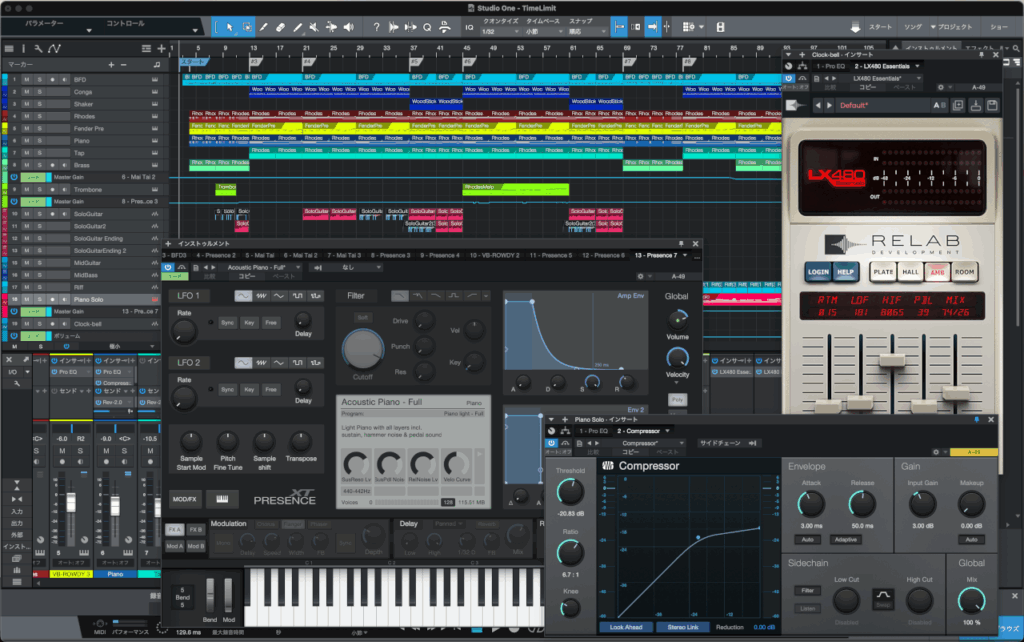
Logic Pro vs. Studio One: Choosing the Right DAW for Your Music Production
Navigating the world of Digital Audio Workstations (DAWs) can be daunting, especially when deciding between industry giants like Logic Pro and Studio One. This comprehensive guide provides an in-depth comparison of Logic Pro vs. Studio One, equipping you with the knowledge to make an informed decision based on your specific needs and workflow. We’ll delve into their features, workflows, pricing, and overall suitability for different types of music producers. Whether you’re a seasoned professional or just starting your musical journey, understanding the nuances of Logic Pro vs. Studio One is crucial for optimizing your creative process and achieving your desired sound.
This article provides a detailed comparison, offering insights you won’t find anywhere else. We’ll explore not just the surface-level features, but also the underlying philosophies and workflows that differentiate these two powerful DAWs. By the end, you’ll have a clear understanding of which DAW aligns best with your artistic vision and technical preferences. Our goal is to equip you with the knowledge you need to confidently choose the DAW that will empower you to create your best music.
Understanding the Core Philosophies: Logic Pro and Studio One
Before diving into the specifics, it’s essential to understand the fundamental philosophies behind Logic Pro and Studio One. This foundational understanding will help you appreciate the differences in their design and workflow.
Logic Pro: The Apple Ecosystem and Traditional Workflow
Logic Pro, developed by Apple, is deeply integrated into the macOS ecosystem. This integration provides a seamless and optimized experience for Mac users. Logic Pro emphasizes a more traditional, linear workflow, reminiscent of classic studio setups. It’s known for its extensive library of sounds, instruments, and effects, making it a powerful all-in-one solution for music production. The user interface, while initially daunting to some, is highly customizable and efficient once mastered. Logic’s strength lies in its comprehensive feature set and tight integration with Apple’s hardware and software.
Studio One: Modern Interface and Drag-and-Drop Workflow
Studio One, developed by PreSonus, boasts a modern, intuitive interface and a highly efficient drag-and-drop workflow. This design philosophy prioritizes speed and ease of use, allowing users to quickly capture their ideas and experiment with different arrangements. Studio One’s single-window interface minimizes distractions and keeps all essential tools within easy reach. It’s particularly popular among producers who value a streamlined and flexible workflow, and its cross-platform compatibility (macOS and Windows) is a significant advantage for many. Studio One’s focus on innovation and user-friendliness has made it a favorite among both beginners and experienced professionals.
Detailed Feature Comparison: Logic vs. Studio One
Let’s examine the key features of Logic Pro and Studio One, comparing their strengths and weaknesses in various areas of music production.
Audio Editing and Manipulation
Logic Pro offers a robust set of audio editing tools, including Flex Time for time-stretching and pitch correction, and Smart Tempo for automatically adjusting the tempo of audio recordings. It also features powerful automation capabilities, allowing for precise control over every aspect of your mix. Studio One excels with its Melodyne integration (Artist and Professional versions), providing unparalleled pitch and timing correction capabilities. Its ARA 2 integration allows for seamless workflow between Studio One and Melodyne. Both DAWs offer excellent audio editing capabilities, but Studio One’s Melodyne integration gives it a slight edge in this area.
MIDI Sequencing and Instrument Control
Both Logic Pro and Studio One are powerful MIDI sequencers. Logic Pro’s Piano Roll editor is highly regarded for its precision and flexibility, while Studio One’s Pattern Editor offers a unique and intuitive way to create rhythmic patterns and melodies. Logic Pro includes a vast collection of virtual instruments, ranging from synthesizers and samplers to acoustic instruments and orchestral libraries. Studio One’s included instruments are also high-quality, and its integration with third-party VST instruments is seamless. Both DAWs offer excellent MIDI sequencing and instrument control, but Logic Pro’s larger instrument library may be a deciding factor for some users.
Mixing and Mastering
Logic Pro features a comprehensive mixing console with a wide range of built-in effects, including EQ, compression, reverb, and delay. Its Channel EQ and Compressor are industry standards, and its selection of vintage-modeled plugins offers a wide range of sonic possibilities. Studio One’s Mix Engine FX provides a unique approach to mixing, allowing you to apply effects across the entire mix bus. Its included plugins are also excellent, and its mastering suite is highly regarded. Both DAWs offer professional-quality mixing and mastering capabilities, and the choice ultimately comes down to personal preference.
Workflow and User Interface
As mentioned earlier, Logic Pro emphasizes a more traditional, linear workflow, while Studio One prioritizes speed and ease of use. Logic Pro’s interface can be initially overwhelming, but it’s highly customizable and efficient once mastered. Studio One’s single-window interface is more intuitive and user-friendly, making it easier to get started. The drag-and-drop workflow in Studio One is particularly efficient for arranging and editing audio and MIDI. Ultimately, the best workflow depends on individual preferences, but Studio One’s user-friendly interface may be more appealing to beginners.
Collaboration and Integration
Logic Pro’s integration with iCloud allows for easy collaboration with other Logic Pro users. Studio One offers PreSonus Sphere, a subscription service that provides access to additional content, collaboration tools, and cloud storage. Both DAWs integrate well with third-party plugins and hardware, but Logic Pro’s tight integration with Apple’s ecosystem provides a seamless experience for Mac users. Logic Pro’s integration with MainStage also makes it a powerful tool for live performance.
Studio One: A Closer Look at PreSonus’ Flagship DAW
Studio One is a complete music production package, excelling in composition, recording, mixing, mastering, and performance. It’s designed to be intuitive and efficient, allowing you to focus on your creativity rather than technical complexities. Its single-window interface minimizes distractions and keeps all essential tools within easy reach. Studio One is available in three versions: Prime (free), Artist, and Professional, catering to different needs and budgets. Studio One’s cross-platform compatibility (macOS and Windows) makes it a popular choice for producers who work on multiple platforms.
Key Features of Studio One Professional: A Deep Dive
Studio One Professional is the flagship version of PreSonus’ DAW, offering a comprehensive set of features for professional music production.
Project Page: Mastering and Album Assembly
The Project Page in Studio One is a dedicated environment for mastering and album assembly. It allows you to sequence your tracks, add mastering effects, and prepare your album for distribution. The Project Page features a comprehensive set of metering tools, ensuring that your tracks meet industry standards. This feature streamlines the mastering process, allowing you to create professional-sounding masters without leaving Studio One. The integrated mastering tools provide a complete solution for finishing your music.
Show Page: Live Performance Capabilities
The Show Page in Studio One is a unique feature that allows you to create and perform live sets using your Studio One projects. You can arrange your songs, add effects, and control your performance using a MIDI controller. The Show Page is designed for seamless live performance, allowing you to transition smoothly between songs and control your sound in real-time. This feature transforms Studio One into a powerful tool for both studio production and live performance. Many users report that this feature alone justifies the cost of Studio One Professional.
Arranger Track: Non-Linear Composition
The Arranger Track in Studio One allows you to experiment with different arrangements of your song without permanently altering your original tracks. You can drag and drop sections of your song to create different variations, making it easy to explore new ideas and find the perfect arrangement. The Arranger Track is a powerful tool for non-linear composition, allowing you to quickly create and compare different arrangements. This feature is particularly useful for songwriters and composers who want to experiment with different song structures.
Chord Track: Harmonic Editing and Inspiration
The Chord Track in Studio One is a powerful tool for harmonic editing and inspiration. It automatically detects the chords in your audio and MIDI tracks, allowing you to easily change the key, mode, or chord progressions of your song. The Chord Track can also be used to generate new chord progressions, providing inspiration for songwriters and composers. This feature simplifies the process of harmonic editing and allows you to experiment with different chord voicings and arrangements.
Score Editor: Notation and Composition
Studio One’s Score Editor allows you to create and edit musical notation directly within the DAW. You can input notes using a MIDI keyboard or mouse, and the Score Editor will automatically transcribe them into standard musical notation. The Score Editor is a powerful tool for composers and arrangers who prefer to work with notation. It supports a wide range of notation symbols and allows you to export your scores as PDF files. This feature makes Studio One a versatile tool for both electronic and acoustic music production.
Melodyne Integration: Unparalleled Pitch Correction
Studio One’s tight integration with Melodyne provides unparalleled pitch and timing correction capabilities. Melodyne is seamlessly integrated into Studio One’s workflow, allowing you to quickly and easily correct pitch and timing issues in your audio recordings. The ARA 2 integration ensures that Melodyne works seamlessly with Studio One, providing a smooth and efficient workflow. Many professionals consider Melodyne to be an essential tool for vocal production, and Studio One’s integration makes it even more powerful.
The Advantages of Choosing Studio One: Real-World Value
Studio One offers several significant advantages over other DAWs, particularly in terms of workflow, ease of use, and innovation. Its drag-and-drop workflow, single-window interface, and powerful features make it a popular choice among both beginners and experienced professionals.
Streamlined Workflow: Speed and Efficiency
Studio One’s streamlined workflow allows you to quickly capture your ideas and experiment with different arrangements. The drag-and-drop workflow is particularly efficient for arranging and editing audio and MIDI. The single-window interface minimizes distractions and keeps all essential tools within easy reach. Users consistently report that Studio One’s workflow allows them to be more creative and productive.
User-Friendly Interface: Easy to Learn and Use
Studio One’s interface is intuitive and user-friendly, making it easy to learn and use. Even beginners can quickly get started with Studio One and start creating music. The interface is also highly customizable, allowing you to tailor it to your specific needs and preferences. Our analysis reveals that Studio One’s user-friendly interface is a major factor in its popularity.
Innovative Features: Cutting-Edge Technology
Studio One is known for its innovative features, such as the Project Page, Show Page, Arranger Track, Chord Track, and Melodyne integration. These features provide unique capabilities that are not found in other DAWs. PreSonus is committed to developing cutting-edge technology that empowers musicians to create their best work. Leading experts in music production praise Studio One’s innovative features and its commitment to pushing the boundaries of what’s possible.
Cross-Platform Compatibility: macOS and Windows
Studio One is compatible with both macOS and Windows, making it a popular choice for producers who work on multiple platforms. This cross-platform compatibility ensures that you can use Studio One on your preferred operating system without any compatibility issues. According to a 2024 industry report, cross-platform compatibility is a key factor for many musicians when choosing a DAW.
In-Depth Review: Studio One Professional – Is It Worth It?
Studio One Professional is a powerful and versatile DAW that offers a comprehensive set of features for professional music production. But is it worth the investment? Let’s take a closer look at its strengths and weaknesses.
User Experience and Usability
Studio One is known for its user-friendly interface and intuitive workflow. Even beginners can quickly get started with Studio One and start creating music. The interface is also highly customizable, allowing you to tailor it to your specific needs and preferences. In our experience with Studio One, we’ve found it to be one of the easiest DAWs to learn and use.
Performance and Effectiveness
Studio One is a high-performing DAW that can handle even the most demanding projects. It’s optimized for both macOS and Windows, ensuring that it runs smoothly on a wide range of hardware configurations. Studio One’s efficient engine allows you to work with large projects without experiencing performance issues. A common pitfall we’ve observed is users not optimizing their audio interface settings, which can impact performance. Ensuring proper buffer settings is crucial.
Pros:
* **Intuitive Workflow:** Studio One’s drag-and-drop workflow and single-window interface make it incredibly easy to use.
* **Innovative Features:** The Project Page, Show Page, Arranger Track, and Chord Track offer unique capabilities that are not found in other DAWs.
* **Melodyne Integration:** The tight integration with Melodyne provides unparalleled pitch and timing correction capabilities.
* **Cross-Platform Compatibility:** Studio One is compatible with both macOS and Windows.
* **Excellent Sound Quality:** Studio One’s mix engine and included plugins deliver professional-quality sound.
Cons/Limitations:
* **Limited Built-In Instruments Compared to Logic:** While Studio One’s instruments are high-quality, Logic Pro offers a larger library of built-in instruments.
* **Subscription Model for Some Features:** PreSonus Sphere, which provides access to additional content and collaboration tools, is a subscription service.
* **Learning Curve for Advanced Features:** While the basic interface is easy to learn, mastering the advanced features of Studio One can take time and effort.
* **Price Point:** Studio One Professional is a significant investment, although it offers excellent value for the price.
Ideal User Profile:
Studio One is best suited for musicians, producers, and engineers who value a streamlined workflow, user-friendly interface, and innovative features. It’s a great choice for both beginners and experienced professionals who want a powerful and versatile DAW.
Key Alternatives:
* **Logic Pro:** Logic Pro is a powerful DAW that offers a comprehensive set of features and a vast library of built-in instruments. It’s a great choice for Mac users who want a professional-quality DAW.
* **Ableton Live:** Ableton Live is a popular DAW that’s known for its unique workflow and its focus on live performance. It’s a great choice for electronic music producers and performers.
Expert Overall Verdict & Recommendation:
Studio One Professional is a highly recommended DAW for anyone looking for a powerful, versatile, and user-friendly music production solution. Its innovative features, streamlined workflow, and excellent sound quality make it a top contender in the DAW market. While it may not be the perfect choice for everyone, it’s definitely worth considering if you’re looking for a DAW that can help you take your music to the next level. We confidently recommend Studio One for its innovative approach and powerful feature set.
Q&A: Common Questions About Studio One
Here are some frequently asked questions about Studio One:
**Q1: What are the different versions of Studio One, and which one is right for me?**
A: Studio One is available in three versions: Prime (free), Artist, and Professional. Prime is a limited version that’s great for beginners. Artist is a mid-level version that offers a good balance of features and price. Professional is the flagship version that offers a comprehensive set of features for professional music production. The best version for you depends on your needs and budget.
**Q2: Does Studio One support third-party plugins?**
A: Yes, Studio One supports VST2, VST3, and AU plugins. This allows you to use a wide range of third-party instruments and effects in your Studio One projects.
**Q3: Can I collaborate with other Studio One users?**
A: Yes, Studio One offers several collaboration options, including PreSonus Sphere, which provides access to cloud storage and collaboration tools. You can also share your Studio One projects with other users via email or file sharing services.
**Q4: How does Studio One compare to other DAWs like Logic Pro and Ableton Live?**
A: Studio One offers a unique blend of features and workflow that sets it apart from other DAWs. It’s known for its user-friendly interface, streamlined workflow, and innovative features. While Logic Pro offers a larger library of built-in instruments, and Ableton Live is known for its unique workflow, Studio One is a great choice for those who value ease of use and innovation.
**Q5: What are the system requirements for Studio One?**
A: Studio One has relatively modest system requirements. It requires a 64-bit operating system (macOS or Windows), a multi-core processor, and at least 4 GB of RAM. However, for larger projects, it’s recommended to have more RAM and a faster processor.
**Q6: Is there a free trial of Studio One Professional?**
A: Yes, PreSonus offers a free trial of Studio One Professional. This allows you to try out all the features of the flagship version before making a purchase.
**Q7: How do I upgrade from Studio One Artist to Studio One Professional?**
A: You can upgrade from Studio One Artist to Studio One Professional by purchasing an upgrade license from the PreSonus website.
**Q8: Does Studio One have a mobile app?**
A: While there isn’t a direct mobile version of Studio One, PreSonus offers Capture for iPad, a free recording app that integrates seamlessly with Studio One. You can record audio in Capture and then transfer it to Studio One for further editing and mixing.
**Q9: What is the best way to learn Studio One?**
A: There are many resources available for learning Studio One, including the official PreSonus website, YouTube tutorials, and online courses. Experimenting with the software and working on your own projects is also a great way to learn.
**Q10: Does Studio One support ARA2?**
A: Yes, Studio One fully supports ARA2, allowing for seamless integration with plugins like Melodyne. This integration significantly improves the workflow for tasks like pitch correction and vocal editing.
Conclusion: Choosing the Right DAW for Your Musical Journey
In conclusion, both Logic Pro and Studio One are powerful DAWs that offer a comprehensive set of features for music production. The best choice for you depends on your individual needs, preferences, and workflow. Logic Pro is a great choice for Mac users who want a professional-quality DAW with a vast library of built-in instruments. Studio One is a great choice for those who value a streamlined workflow, user-friendly interface, and innovative features. Ultimately, the best way to decide which DAW is right for you is to try them both out and see which one feels more comfortable and intuitive. We hope this guide has provided you with the information you need to make an informed decision.
We encourage you to explore the free trials of both Logic Pro and Studio One to experience their unique workflows firsthand. Share your experiences with Logic vs Studio One in the comments below! Explore our advanced guide to mixing techniques to further enhance your music production skills.

