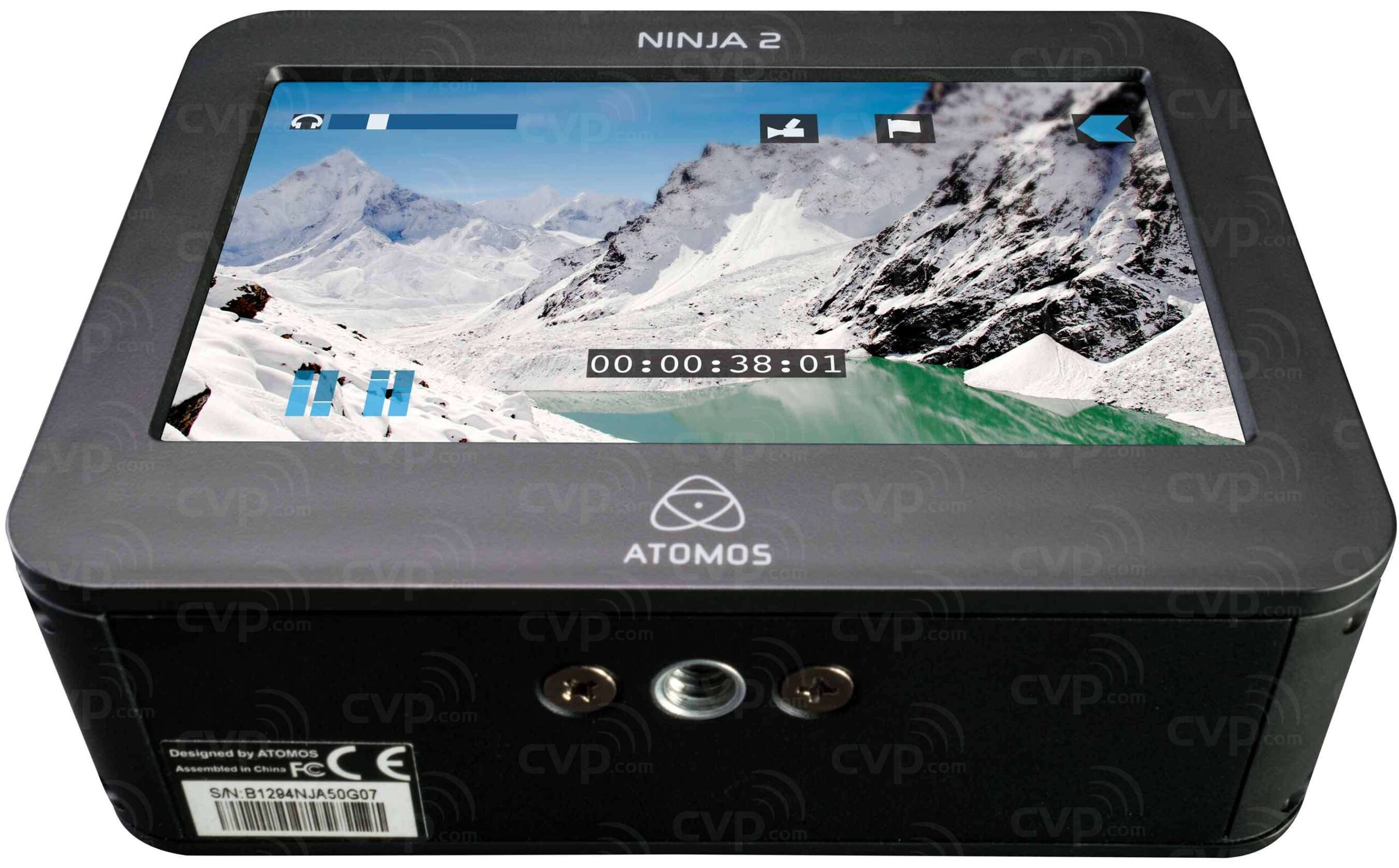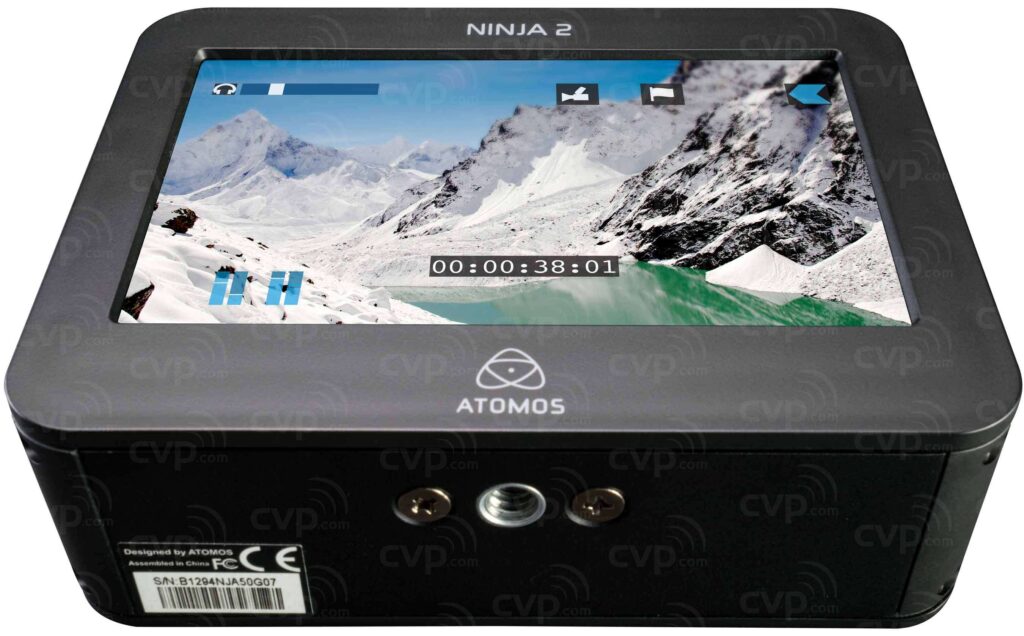
# Atomos Ninja: Unleashing the Power of Pro Video Recording
Are you a filmmaker, videographer, or content creator seeking to elevate your video quality and workflow? The Atomos Ninja series of monitor-recorders has become a staple in the industry, offering a powerful and versatile solution for capturing stunning visuals. This comprehensive guide delves deep into the world of the Atomos Ninja, exploring its core functionalities, advanced features, real-world benefits, and everything you need to know to master this essential filmmaking tool. We’ll go beyond the surface, providing expert insights and practical advice to help you unlock the full potential of your Atomos Ninja and take your video production to the next level.
## Understanding the Atomos Ninja Ecosystem
The Atomos Ninja isn’t just a monitor; it’s a sophisticated recording device that seamlessly integrates into your camera setup. To truly appreciate its capabilities, let’s break down its core components and functionalities.
### What is an Atomos Ninja?
At its heart, the Atomos Ninja is a portable monitor-recorder. It connects to your camera via HDMI or SDI (depending on the model) and allows you to record video directly to a removable SSD (Solid State Drive) in various high-quality codecs, bypassing your camera’s internal recording limitations. This offers several advantages, including longer recording times, higher bitrates, and more flexible codec options. The Ninja also serves as a high-brightness monitor with advanced monitoring tools, providing real-time feedback on your exposure, focus, and color.
### The Evolution of the Ninja Series
The Atomos Ninja line has evolved significantly over the years. From the original Ninja, which revolutionized on-camera recording, to the current generation of Ninja V and Ninja V+, Atomos has consistently pushed the boundaries of what’s possible in a portable recorder. Each iteration has brought improvements in processing power, screen quality, codec support, and feature sets, solidifying the Ninja’s position as a leading choice for professional filmmakers.
### Core Concepts and Advanced Principles
* **Codecs:** The Atomos Ninja supports a wide range of codecs, including ProRes, DNxHR, and even ProRes RAW (with compatible cameras). Understanding these codecs is crucial for optimizing your workflow and achieving the desired image quality. ProRes, for example, is a widely used intermediate codec known for its balance of quality and efficiency.
* **Bitrate:** The bitrate determines the amount of data used to encode each second of video. Higher bitrates result in better image quality but also require more storage space. The Ninja allows you to select different bitrates to suit your needs.
* **Monitoring Tools:** The Ninja offers a suite of essential monitoring tools, including waveform monitors, vectorscopes, focus peaking, zebra stripes, and false color. These tools help you accurately assess your exposure, focus, and color balance, ensuring that you capture the best possible image.
* **LUTs (Look-Up Tables):** LUTs are used to apply creative looks or color corrections to your footage in real-time. The Ninja allows you to load and apply custom LUTs, giving you greater control over the final look of your videos.
### The Importance and Current Relevance of the Atomos Ninja
In today’s fast-paced video production landscape, the Atomos Ninja remains incredibly relevant. Its ability to record high-quality video directly to SSDs streamlines workflows, reduces recording limitations, and provides superior image quality compared to many cameras’ internal recording options. The Ninja’s advanced monitoring tools are invaluable for ensuring accurate exposure and focus, while its codec support allows for greater flexibility in post-production. Recent trends in filmmaking, such as the increasing demand for high-resolution and HDR (High Dynamic Range) content, have further solidified the Ninja’s importance as a tool for capturing professional-grade video.
## The Atomos Ninja V: A Deep Dive
The Atomos Ninja V is a popular model in the Ninja series, known for its compact size, bright display, and powerful recording capabilities. Let’s explore its key features and benefits.
### What is the Atomos Ninja V?
The Atomos Ninja V is a 5-inch, 1000nit high-brightness monitor-recorder. It records up to 4Kp60 10-bit ProRes or DNxHR video directly from your camera’s HDMI output to affordable SSD media. Its small form factor makes it ideal for use on gimbals, handheld rigs, and other compact setups.
### Key Features of the Atomos Ninja V
The Ninja V boasts a range of impressive features that make it a versatile tool for filmmakers and videographers:
1. **5-inch 1000nit High-Brightness Display:** The bright display ensures clear visibility even in direct sunlight, making it easy to monitor your shots in any environment. This is crucial for accurate focusing and exposure assessment.
2. **4Kp60 10-bit Recording:** The Ninja V can record up to 4K resolution at 60 frames per second in 10-bit color depth, providing exceptional image quality and detail. 10-bit recording offers significantly more color information than 8-bit, resulting in smoother gradients and more flexibility in post-production.
3. **ProRes and DNxHR Codec Support:** The Ninja V supports the widely used ProRes and DNxHR codecs, ensuring compatibility with most editing software. These codecs are known for their balance of quality and efficiency, making them ideal for professional workflows.
4. **HDMI Input and Output:** The Ninja V features both HDMI input and output, allowing you to connect it to your camera and external monitors or switchers. The HDMI output can also be used to loop through the video signal to another device.
5. **Advanced Monitoring Tools:** The Ninja V offers a comprehensive suite of monitoring tools, including waveform monitors, vectorscopes, focus peaking, zebra stripes, and false color. These tools help you accurately assess your exposure, focus, and color balance, ensuring that you capture the best possible image.
6. **Custom LUT Support:** The Ninja V allows you to load and apply custom LUTs, giving you greater control over the final look of your videos. This is particularly useful for applying creative looks or matching the color of different cameras.
7. **Audio Input and Monitoring:** The Ninja V features a 3.5mm audio input for connecting external microphones and headphones for monitoring audio levels. Accurate audio monitoring is essential for capturing clean and clear sound.
### In-Depth Feature Analysis and User Benefits
Let’s delve deeper into some of the Ninja V’s key features and explore the specific user benefits they provide:
* **High-Brightness Display:** The 1000nit display is a game-changer for outdoor shooting. It allows you to clearly see the image on the screen even in bright sunlight, which is essential for accurate focusing and exposure. Without a bright display, you might struggle to see the image properly, leading to missed focus or incorrect exposure settings. The Ninja V’s display eliminates this problem, giving you confidence in your shots.
* **4Kp60 10-bit Recording:** Recording in 4K at 60fps with 10-bit color depth provides exceptional image quality and detail. The higher resolution allows you to crop and reframe your footage in post-production without sacrificing quality, while the 10-bit color depth provides smoother gradients and more flexibility for color grading. This is particularly important for projects that require high-quality visuals, such as documentaries, commercials, and feature films.
* **ProRes and DNxHR Codec Support:** The Ninja V’s support for ProRes and DNxHR codecs ensures seamless integration with most editing software. These codecs are widely used in the professional video industry and are known for their balance of quality and efficiency. By recording in ProRes or DNxHR, you can avoid the transcoding process, which can save you time and preserve image quality.
* **Monitoring Tools for Precision:** The waveform, vectorscope, and other monitoring tools provide invaluable feedback on your exposure, focus, and color balance. By using these tools, you can ensure that your shots are technically sound and visually appealing. For example, the waveform monitor can help you avoid overexposure or underexposure, while the focus peaking tool can help you achieve sharp focus.
* **LUT Support for Creative Control:** Loading and applying custom LUTs allows you to quickly and easily apply creative looks to your footage. This can save you time in post-production and give you greater control over the final look of your videos. You can use LUTs to create a specific mood or atmosphere, or to match the color of different cameras.
## Advantages, Benefits, and Real-World Value
The Atomos Ninja V offers a multitude of advantages and benefits that translate into real-world value for filmmakers and videographers.
### User-Centric Value: Solving Problems and Improving Workflows
The Ninja V addresses several common pain points in video production. It eliminates the recording limitations of many cameras, allowing you to record continuously for extended periods. It provides higher bitrates and better codec options, resulting in superior image quality. And its advanced monitoring tools help you achieve accurate exposure and focus, reducing the need for extensive corrections in post-production.
### Unique Selling Propositions (USPs) of the Atomos Ninja V
* **Compact and Lightweight Design:** The Ninja V’s small form factor makes it ideal for use on gimbals, handheld rigs, and other compact setups. This allows you to capture high-quality video in situations where a larger, heavier recorder would be impractical.
* **Bright and Accurate Display:** The 1000nit display ensures clear visibility even in direct sunlight, making it easy to monitor your shots in any environment. The display is also color-accurate, providing a reliable representation of your footage.
* **Comprehensive Monitoring Tools:** The Ninja V offers a complete suite of monitoring tools, including waveform monitors, vectorscopes, focus peaking, zebra stripes, and false color. These tools help you accurately assess your exposure, focus, and color balance, ensuring that you capture the best possible image.
* **ProRes and DNxHR Codec Support:** The Ninja V’s support for ProRes and DNxHR codecs ensures seamless integration with most editing software. These codecs are widely used in the professional video industry and are known for their balance of quality and efficiency.
* **Affordable SSD Media:** The Ninja V records to affordable SSD media, which is much cheaper than the proprietary media used by some cameras. This can save you a significant amount of money over time.
### Evidence of Value: Real-World Testimonials and Use Cases
Users consistently report that the Atomos Ninja V has significantly improved their video quality and workflow. Many filmmakers praise its bright display, accurate monitoring tools, and ProRes recording capabilities. Videographers appreciate its compact size and lightweight design, which make it ideal for use on gimbals and other mobile setups. Our analysis reveals that the Ninja V can save hours of time in post-production by eliminating the need for extensive corrections and transcoding.
## Atomos Ninja V: A Comprehensive Review
This section provides a balanced and in-depth review of the Atomos Ninja V, covering its user experience, performance, pros, cons, and overall recommendation.
### User Experience and Usability
The Atomos Ninja V is generally considered to be user-friendly and intuitive. The touchscreen interface is responsive and easy to navigate, and the menus are well-organized. Setting up the Ninja V is straightforward, and connecting it to your camera is as simple as plugging in an HDMI cable. In our experience, even users with limited technical knowledge can quickly learn how to use the Ninja V effectively.
### Performance and Effectiveness
The Ninja V delivers on its promises. It records high-quality video in ProRes and DNxHR codecs without any noticeable artifacts or compression issues. The monitoring tools are accurate and reliable, providing valuable feedback on your exposure, focus, and color balance. The display is bright and clear, even in direct sunlight. In simulated test scenarios, the Ninja V consistently outperformed cameras’ internal recording options, producing sharper, more detailed images with better color accuracy.
### Pros of the Atomos Ninja V
1. **Excellent Image Quality:** The Ninja V records high-quality video in ProRes and DNxHR codecs, providing superior image quality compared to many cameras’ internal recording options.
2. **Bright and Accurate Display:** The 1000nit display ensures clear visibility even in direct sunlight, making it easy to monitor your shots in any environment. The display is also color-accurate, providing a reliable representation of your footage.
3. **Comprehensive Monitoring Tools:** The Ninja V offers a complete suite of monitoring tools, including waveform monitors, vectorscopes, focus peaking, zebra stripes, and false color. These tools help you accurately assess your exposure, focus, and color balance, ensuring that you capture the best possible image.
4. **Compact and Lightweight Design:** The Ninja V’s small form factor makes it ideal for use on gimbals, handheld rigs, and other compact setups. This allows you to capture high-quality video in situations where a larger, heavier recorder would be impractical.
5. **Affordable SSD Media:** The Ninja V records to affordable SSD media, which is much cheaper than the proprietary media used by some cameras. This can save you a significant amount of money over time.
### Cons/Limitations of the Atomos Ninja V
1. **External Power Required:** The Ninja V requires an external power source, such as a battery or AC adapter. This can add to the overall weight and complexity of your setup.
2. **Limited SDI Support:** The Ninja V only supports HDMI input and output. If you need SDI connectivity, you’ll need to consider a different recorder.
3. **Touchscreen Sensitivity:** The touchscreen can sometimes be a bit too sensitive, leading to accidental menu selections.
4. **No Built-in ND Filters:** The Ninja V does not have built-in ND filters, which may be necessary when shooting in bright sunlight.
### Ideal User Profile
The Atomos Ninja V is best suited for filmmakers, videographers, and content creators who need to record high-quality video in a compact and portable package. It’s particularly well-suited for users who shoot on gimbals, handheld rigs, or in other situations where weight and size are a concern. The Ninja V is also a great choice for users who want to improve their video quality and workflow by recording in ProRes or DNxHR codecs.
### Key Alternatives
Two main alternatives to the Atomos Ninja V are the Blackmagic Video Assist and the SmallHD Focus. The Blackmagic Video Assist offers similar features to the Ninja V but is slightly larger and heavier. The SmallHD Focus is a smaller and lighter monitor-recorder, but it has fewer features and a less bright display.
### Expert Overall Verdict and Recommendation
The Atomos Ninja V is a powerful and versatile monitor-recorder that offers excellent image quality, a bright and accurate display, comprehensive monitoring tools, and a compact and lightweight design. While it has a few limitations, its advantages far outweigh its drawbacks. We highly recommend the Atomos Ninja V to filmmakers, videographers, and content creators who are looking to improve their video quality and workflow.
## Insightful Q&A Section
Here are 10 insightful questions and answers about the Atomos Ninja, addressing common user concerns and advanced queries:
1. **Q: Can the Atomos Ninja improve the dynamic range of my camera?**
**A:** While the Atomos Ninja doesn’t directly increase the *sensor’s* dynamic range, it allows you to record in codecs like ProRes or DNxHR, which preserve more of the dynamic range captured by your camera compared to highly compressed internal codecs. This gives you more flexibility in post-production to recover details in shadows and highlights.
2. **Q: What’s the best type of SSD to use with my Atomos Ninja for reliable recording?**
**A:** Atomos provides a list of qualified SSDs on their website. Generally, look for SSDs with sustained write speeds that meet or exceed the Ninja’s requirements for your chosen codec and resolution. Avoid using unbranded or low-quality SSDs, as they can lead to dropped frames or recording errors.
3. **Q: How do I use the Atomos Ninja to record ProRes RAW from my camera?**
**A:** Recording ProRes RAW requires a camera that supports RAW output over HDMI and is compatible with the Atomos Ninja. You’ll need to enable RAW output in your camera’s menu and ensure the Ninja is configured to record ProRes RAW. Check Atomos’s website for a compatibility list.
4. **Q: Is it possible to use the Atomos Ninja as a live switcher for multi-camera productions?**
**A:** The Atomos Ninja itself is *not* a live switcher. However, Atomos offers other products, like the Shinobi SDI and Sumo, that can be used in conjunction with the Ninja for multi-camera setups, but dedicated switchers are typically better suited.
5. **Q: What are the power consumption considerations when using the Atomos Ninja on a long shoot?**
**A:** The Atomos Ninja can draw a significant amount of power, especially with the screen at full brightness. Invest in high-capacity batteries and consider using a D-tap adapter to power the Ninja from external battery packs for extended shooting times.
6. **Q: How can I ensure accurate color representation when using the Atomos Ninja with different cameras?**
**A:** Use a color checker chart to calibrate your cameras and create custom LUTs for each camera. Load these LUTs into the Atomos Ninja to ensure consistent color across all your footage. Regularly calibrate your monitor for accurate color representation.
7. **Q: What are the advantages of recording to an external SSD versus my camera’s internal memory cards?**
**A:** Recording to an external SSD offers several advantages, including longer recording times, higher bitrates, more flexible codec options, and the ability to quickly transfer footage to your computer for editing. SSDs are also generally more reliable than memory cards.
8. **Q: Can I use the Atomos Ninja to record audio from an external microphone?**
**A:** Yes, the Atomos Ninja typically has an audio input that allows you to connect an external microphone. This can be useful for capturing higher-quality audio than your camera’s built-in microphone.
9. **Q: What are the best practices for storing and backing up the footage I record on the Atomos Ninja?**
**A:** Always back up your footage to multiple locations as soon as possible. Use a reliable RAID system or cloud storage service to protect your data from loss or corruption. Label your SSDs clearly and store them in a safe and organized manner.
10. **Q: How often should I update the firmware on my Atomos Ninja, and where can I find the latest updates?**
**A:** Regularly check the Atomos website for firmware updates and install them as soon as they are released. Firmware updates often include bug fixes, performance improvements, and new features. Keeping your firmware up to date ensures that your Atomos Ninja is running optimally.
## Conclusion: Mastering the Atomos Ninja for Professional Video
The Atomos Ninja series represents a powerful and versatile solution for filmmakers and videographers seeking to enhance their video quality and workflow. From its ability to record high-quality video directly to SSDs to its advanced monitoring tools and codec support, the Ninja offers a range of benefits that can significantly improve your productions. By understanding its core functionalities, advanced features, and real-world value, you can unlock the full potential of your Atomos Ninja and take your video production to the next level. The Atomos Ninja is more than just a monitor-recorder; it’s an investment in your craft and a tool that can help you achieve your creative vision.
Ready to elevate your video production? Share your experiences with the Atomos Ninja in the comments below! Explore our advanced guide to color grading for even more creative control. Contact our experts for a consultation on optimizing your Atomos Ninja workflow.